The Risks of DIY Websites
When you build your own website you take on a great deal of risk. Especially if you’re bootstrapping it. I’m all for getting a website off the ground for as little money down as possible. That’s what I did with my first website. But it came at a great hidden cost.
You should be aware of the risks that come along with the “do it yourself” approach before setting out to build a website. This isn’t to scare you away. It’s just to let you know the risks involved in what you might be getting into.
The hidden costs of DIY/bootstrapping your website come in several forms of risk.
Let’s talk about each of those points.
1) The Risk of Losing Time to a DIY Website Project
One of the most significant risks of taking a “do it yourself” (DIY) approach to building your website is losing time.
Namely losing time in your workday, losing personal or family time, and being slower to get your site to market (live on the Internet).

Missed Opportunity Cost
Trying to build or manage your own website might remove other opportunities for you to make money. If you don’t have much free time as is, can you afford to step away from the work that pays your bills to learn web design?
If you start spending hours of your workdays or weekends learning something entirely new for you, you’re bound to suffer lost opportunity cost. Your time and energy may ultimately be better spent doing the kind of work that actively puts money in your bank account. Or spending time with your family. Or literally doing anything else you find more enjoyable or profitable than learning website stuff.
Slower Time to Market
The sooner your website is up and running, the sooner it can start helping you make money. If “going live” with a functioning website is bottlenecked by your lack of knowhow, who knows how much time you’ll lose and money you’ll miss out on by delaying your launch.

A professional can finish your web design job faster than you can. Just like you can do your job more quickly than a web designer can.
When you hire a professional web designer, you offload the risks of lost time, missed opportunity cost, and slower time to market.
Find out how much web design costs here. And see if your expectations for web design pricing line up with what’s really out there.
2) The Risk of Botching your Search Engine Optimization (SEO)
There are several things WordPress does out of the box to help with SEO. But some work is required if you want to make the most of the low-hanging SEO fruit that’s available. And of course, there are some pitfalls to watch out for.

Easy Things to Mess Up With WordPress SEO
- Failing to uncheck this box when launching a site live
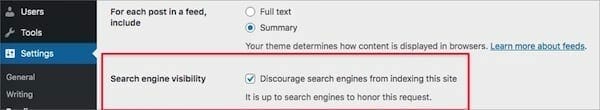
This setting is located in the WP Admin dashboard > Settings > Reading
- Using Heading Tags to Style Text instead of using them to tell Search Engines about the contents of a page and establish a hierarchy within the content
Low-hanging Fruit for WordPress SEO
- Uncheck that box! (as seen below)
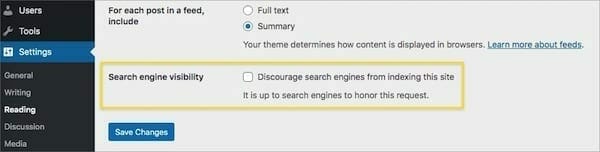
- Don’t use Heading Tags to Style text (learn about the appropriate use of heading tags in my post here).
- Use Heading Tags as they’re designed (to tell Search Engines about the contents of a page and establish a hierarchy within the content).
These are just a few of the easy to avoid mistakes when it comes to SEO. But trust me. There are more. I don’t say that to try to scare you. I just want you to be aware that some things are easy to get wrong when setting up your website, especially if this website stuff is brand new to you.
Some mistakes won’t have huge impacts on your Search Engine performance. But some most definitely will. At the very least, make sure you uncheck that box when your site is live and use heading tags appropriately. See my post on that topic here. Clicking this link will take you to the place in that blog post where I discuss the appropriate use of heading tags.
3) Risk of Making Your Website Painfully Slow
When you’re new to the world of websites, your primary concern is usually getting content onto the page and making it look good. Performance is often the furthest thing from your mind.
Having an attractive website with your desired functionality isn’t too much to ask. But getting the look and feel you want out of your site often comes at a cost. And that cost is often slower page load times.

Some things that make a website look nice and fancy have the potential to slow things down if not set up correctly.
Example: Oversized Images Slow Down Page Load Times
For instance, oversized images are often one of the main culprits leading to slow page loads. If you aren’t careful, you can upload pictures to your site that are way too big for their containers (the little box they’re confined to). A fullwidth image at the top of a page above the fold, often called the “hero section”, doesn’t need to be any bigger than 1920 pixels wide. That’s typically plenty big enough for someone viewing the page on a large desktop monitor.
But it’s all too common that images twice that size are uploaded to even smaller areas of the site when a much smaller image would suffice.
I’ve found images on clients’ sites that are 2000+ pixels wide uploaded to sections of a page that are just 500 pixels wide. That means there’s 1500 pixels worth of excess data being loaded on the page! That’s a significant drag on performance. But if you don’t know that image sizes matter, it’s easy to end up in a scenario where this kind of thing happens for every image on every page of a website.
Images are one of the many things that can compromise your website’s performance. Thankfully, it’s one of the more straightforward issues to correct. But when the more sneaky site speed drains are slowing your site down, it’s easy to get overwhelmed.
Google Likes When Websites Load in <3 Seconds
Getting your website to load in 3 seconds or less is Google’s gold standard recommendation. Getting close to 3 seconds is much easier than getting under 3-second page loads.
If you get off in the weeds of site optimization, it’s easy to spend a crazy amount of time trying to get things right. So consider if it’s worth your time before you sink a lot of hours into it on your own. This is yet another area of your website that may warrant hiring help.
If you’re looking to make your site load fast, I recommend you check out my blog post, “How to Make Your WordPress Website Load <1 Second From Anywhere In The World”.

4) Risk of Having an Ugly Website 🙁
You pour hours into making a page on your site only to discover that despite the necessary content being there… you’ve created a monster. Your eyes burn if you stare at it too long. Small children should be kept away at all costs.

I’ve been there MANY times.
When I was first learning web design, I was always frustrated by my inability to make anything look good. Sure, I could add pictures and text to the page, but I was hopeless beyond that. Even if I started from a pre-designed template, I’d still find a way to ruin the aesthetics.
It didn’t matter how good the demo page looked. By the time I replaced images and swapped the placeholder copy for my own, you couldn’t tell I had started with a professionally designed template.
On more than one occasion, I sank several hours into designing a page and still hated the end result. And every time that moment came, a decision had to be made.
I’d either say, “screw it” and click publish, knowing I wasn’t happy with it. Or I’d trash the page and start over another day again once I rediscovered my patience (and the will to live).

Website shame is real. It can suck the life out of you. And it can make you wonder if having a website is even worth it.
I actually gave up on my first online business because of website shame. You can read that story on my about page.
Is building your own website worth it to you?
At the end of the day, choosing to build your own website is up to you.
Hopefully, I’ve given you some good things to consider in helping you make that choice. If you’ve got the time, energy, and patience required to build your own site, more power to you.
But if you weigh the costs and determine it’d be more cost-effective to hire a professional to help you out, you should get in touch with me to discuss your project.

