Note: I am not a lawyer. And this blog post is not legal advice.
You know website privacy policies are important. But you’re not entirely sure how to communicate the value to web design clients, much less sell them on the idea of paying for one.
If you build or manage websites, you need to recommend privacy policies to your clients. It’s in the best interest of the client, the end-users of their websites, and you as the web designer or agency owner.
Termageddon + PandaDoc for Website Privacy Policy Waivers
Termageddon makes it easy to sell your clients on the value and necessity of website privacy policies. Termageddon’s Agency Resources help you add an additional revenue stream to your business while delivering an incredibly helpful service to your clients.
PandaDoc allows you to collect eSignatures and payments right from your beautifully designed documents. This software makes it easy to deliver Termageddon’s Privacy Policy waiver, establishing you have provided your clients with sufficient information to allow them to make informed decisions regarding obtaining a privacy policy or not.
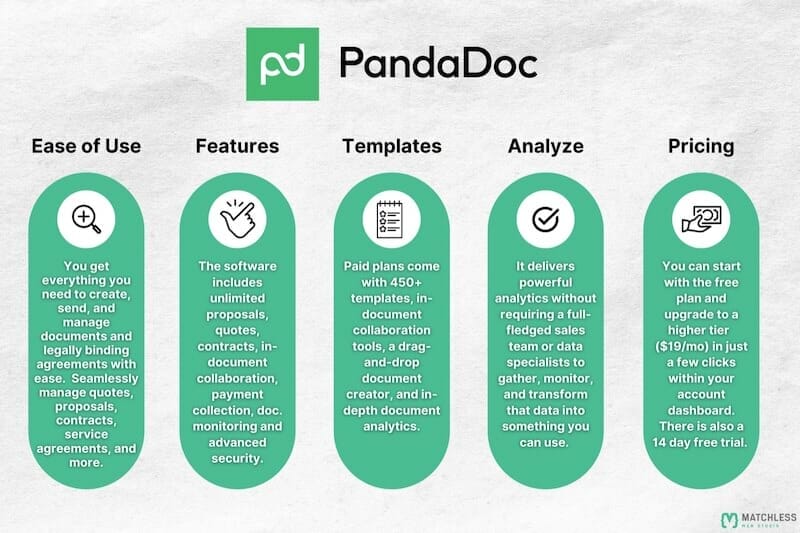
The waiver is great at getting clients off the fence between 1) hoping they can skate by without a privacy policy and 2) pulling the trigger and opting-in. Oh, and it helps you as the web designer or agency get paid too. Did I mention that? Try out Termageddon and PandaDoc today.
Watch the Video
[00:00:00.450]
Hey, guys, it’s Jon at Matchless Web. I want to talk to you about privacy policies for websites, this is something that we all know that we need to have for our own personal sites. If you are an agency or a web designer, developer, someone that is building websites for someone else, you may have it in the back of your head that, you know, you think I should probably offer this to my client, but I’m not entirely sure how to go about it.
[00:00:28.530]
It’s a hard sell. I’m not sure that I can get them to go for that after, you know, they’ve already spent all this money with me to build the website. It seems like I might be they might get the sense that I’m nickel and diming them, just trying to charge them extra money for some other thing. And so for all the Web designers and web agencies out there, this is a really cool resource that I just think everyone needs to know about.
[00:00:54.270]
So Termageddon , if you’re not familiar, privacy policy generator makes privacy policies for websites based on your inputs into a handy dandy wizard. And when you finish the wizard, you get a little code that you can embed on to your website, privacy policy, page terms and conditions, page, whatever specific pages you might need. You’ll have the codes for those policies. And whenever any laws that might pertain to that specific business, that specific website, if those laws are updated, then the privacy policy, the terms, they are automatically updated so that the website is always current with the most up to date policies.
[00:01:36.930]
So it’s it’s a really easy sell. Honestly, if you can get your clients to be one exposed to the website, the very the video on the home page is really great at helping sell the service in general. If you visit the “Why Use Policies” page, this video is a minute and a half and it’s kiiller. It really drives home the point that if you have a website, even if you just have a plain old contact form, you need a privacy policy.
[00:02:08.250]
And I have taken some of the resources that Hans and Donata Skillrud, the crew, the wonderful team behind Termageddon, some of the tools that they’ve provided agency owners. So if you are a agency partner with Termageddon, if you’ve signed up to either resell privacy policies or if you’re maybe just going to be an affiliate for Termageddon, I’m an affiliate for Termageddon. So just if someone clicks my link and goes through, I may get not make it.
[00:02:39.750]
I will get a commission on the sale. But once you’re signed up as an agency partner, you have access to some of these great sales tools. And I think one of the best tools in the toolbox here is what is called the privacy policy waiver. And I’m in the U.S., Mississipi, specifically. But if you were to well, actually had this open already in another tab. But if you were to open that document, you come to a Google doc that has just a good old rundown.
[00:03:11.760]
You see kind of the table of contents here, a good rundown. And this is a waiver that you can show to give to clients requiring a signature prior to website launch just to push the point that, you know, hey, you as the designer or the agency, you’ve provided the information that they need to have access to so that they can make an informed decision about whether to get a privacy policy or not. Ideally, this is something you talk to a client about on the front end of a project.
[00:03:43.920]
So it’s not something that you it looks like you’ve snuck it in at the very last minute trying to get a little extra money out of a client or something. But if they’re aware that this is something that you’re going to require them to make a decision about early in the process, then, you know, that’s even better. That way they’re already sold on it by the time it comes around to launching the site and having this implemented. Yeah, so you see currently the plain kind of plain text document that at the very end there are essentially like little checkbox marks where the client can say – they can indicate that, hey, I know that they could either click this one to say like, hey, I know that you’ve recommended the whole privacy policy thing, but I’m choosing not to have it.
[00:04:32.520]
So that would be, you know, hey, they’re rejecting it. Or if they say, hey, I’m going to you know, I’m going to bring you my own privacy policy, but I will pay you the designer or agency to implement it on my site for the one hundred dollar flat rate. That is what Termageddon recommends, that if you as the designer/agency are offering this service to the client, they buy their license. for Termageddon.
[00:04:58.950]
It is ninety nine dollars ($99) per year, ongoing, recurring, and there’s just that one time set up the that you as the person handling the site for them by you implementing it, it’s just a one time fee to put that in place because, again, it auto-updates.
[00:05:15.460]
Moving on. So they could say, hey, I’m bringing my own policy, but I will let you implement it for me. Then there’s the hey, yeah, hook me up with the license and, you know, I’ll give you, you know, the money for installing that.
[00:05:30.010]
But one of the just wonderful things that Hans and Donata will do for you for FREE. They do not charge you as the agency to do this, but they will get on a call with your clients to walk them through the wizard so that if the client has any questions they want to have answered while they are going through maybe some of these questions that are dealing with some legal matters where they may not be entirely sure how they should answer, Hans or Donata will get on the call with your client to guide them through so that by the time the call is done, the client is 100 percent sure that their policy is set up exactly as it needs to be and that they didn’t do anything incorrectly by trying to do it – go through the wizard on their own.
[00:06:17.020]
Clients could totally go through it on their own if they want it. But this this extra little step, this touch point with the privacy experts, at Termageddon really is a value-add to the client. And it really helps them see that, hey, you’ve got their back because you’re hooking them up with the experts who are going to help them get this right.
[00:06:35.170]
Now, I’ve been chatting with Hans and Donata I myself about the angle that I’ve taken on this, because I really think that this sales tool, along with several of the others, there’s a lot of great stuff in the resources – email sequences, you know, pre-written, done-for-you, email sequences you can give to clients to maybe warm them up to the idea of getting on board.
[00:06:58.510]
Sales decks if you’re presenting maybe a slideshow to present the value of a privacy policy. There’s just so much that the Termageddon team gives you to help you sell this. They basically do everything BUT deposit the money in your bank account for you. I mean, they’ve gone above and beyond with providing a ton of value for agency partners to help sell this valuable service. So it’s great for the client because they get the coverage that they need from a legal standpoint by having a privacy policy.
[00:07:32.680]
But then you as the agency, of course, you benefit by getting the, you know, additional revenue on the sale of that service. And if if the client purchases through your link, you will either get the affiliate commission or if you’re reselling the licenses, then you get a little bit bigger commission on the front end. But an interesting thing to know, if you are an affiliate with Termageddon, you get recurring commission annually. So every year that the client renews their subscription to the service, you get recurring commission.
[00:08:06.130]
And that is kind of a rarity for a lot of affiliate programs out there to get recurring annual commission. A lot of a lot of things are just, you know, hey, you get a commission on the initial sale, but not recurring stuff. So again, Hans and Donata have gone above and beyond to really hook up any of the, you know, designers, agencies that are offering this for their clients. So anyway, I’ve taken this document and I’ve plugged it into PandaDoc.
[00:08:32.920]
So if you’re not familiar with PandaDoc, it is a lovely software for sending documents to clients where you can gather eSignatures, you can collect payments off of contracts. You know, after a client has approved a document, they sign it. They can actually submit payment. And this is I’m on a paid account. OK, so the paid account is I think it’s one hundred and eight dollars ($108) per year. Entirely worth it. I have landed many a job off of just having a really good looking, impressive proposal that is honestly just made from a template that came in PandaDoc.
[00:09:10.960]
OK, it’s not like I’ve just designed something from scratch, but I’m just going to scroll through this and show you how this works. So this is a template where I have added myself as a test recipient. OK, so I am the signer. I’m sorry, I’m the document creator, so I will I, I don’t have any signing roles in the document, but everything that needs a signature or where there’s an assigned checkbox that the recipient needs to Tinti before they can submit the document that will be assigned to my “Test Tester” role here.
[00:09:45.220]
So anything that is in brackets and highlighted yellow, that is a placeholder for, something that can just be auto-filled. So if you’re a candidate user, you can just repeat. You can keep this template with placeholder values and every time you need to send out a new version of your your template, if you’re using the the privacy policy waiver here, for example, you would just come to the variables, fill those in – so you could say, like, I don’t know.
[00:10:16.720]
Acme Corp, you know, whatever the business title is and anywhere that placeholder occurs in the document, it’s going to be filled in. So you see down here documents prepared for and that’s the client’s first name, last name, business name. And I’ve got mine in here, too. So the sender company name. So you can use placeholders for a lot of different things here, but that’s all they’re really used for throughout this document. Signatures at the very end will have the clients placeholders for this as well.
[00:10:45.970]
So with that filled in as we scroll down the document, I have just taken everything from, again, the plain text document and I’ve just formatted it. This PandaDoc is really great at making things look good, look nice. So I’ve just formatted some things. I did add some little call-out here, just saying, hey, if you opt out of getting a privacy policy for your website, you’re doing so against my recommendation and your own best interest. So it’s just another little push.
[00:11:15.370]
It’s not trying to scare a client into, you know, saying yes to the privacy policy, but it is a way to kind of help get them off the fence if they are considering not doing something that really is in their best interest. So it is a way this this waiver is a great way to help get people off the fence if they’re not sold on the idea of needing a privacy policy. I’ve got the embedded video from the Termageddon page.
[00:11:39.910]
So this is from there. Why use policy page? Same video. But It’s embedded right into the document so that anyone that receives this document is going to be able to play that video from right within their PandaDoc. So the document arrives to the client as a Web document. So it’s not a PDF. So this is a live, interactive document where that embedded video will play. You can export your templates as a or a document as a PDF, but you’ll see like there’s a line break this estimated to occur right here.
[00:12:15.610]
So if I were to export this as a PDF, the video would kind of be chopped in half. So I might have to space it differently if this was going to be put into PDF format. But I’m not doing that so I can ignore it. Just coming on now, again, it’s just all the content from the privacy policies waiver from the sales tools, scroll through all of that. And on this page, this is where I’ve just dropped in again.
[00:12:42.520]
There was a placeholder for my business name, and that’s just where I’m indicating, hey, I have an affiliate relationship with Termageddon. My affiliate link is embedded here. So if the client is not already familiar with Termageddon, if they click over through my link, they are aware that they are clicking through my affiliate link and then I’ll get a commisson if they choose to acquire a Termageddon license through this process. I don’t think I used my affiliate link elsewhere.
[00:13:15.220]
But, you know, if you had this template yourself, you could just replace it with your link. And down here, this is where we can have some assigned checkboxes. So this is – these are the same checkboxes that in this version of the document, you know, maybe if this were converted into a PDF, a client could, you know, maybe with the Adobe PDF reader could make this editable and drop in a checkbox somewhere. But with PandaDoc, you can just have these checkboxes assigned to a user role.
[00:13:45.460]
And so I can say, hey, all these need to be assigned to “Test Tester. They were assigned to me. So they kind of had that color indicator for me. But this just lets the user on the receiving end see that, hey, this is something that, you know, they can and should check the way they’re set up that I’ve got them set up here. They’re not marked as like a required field, but you can make things required to where, you know, the document can’t be completed until a decision is made, maybe out of a dropdown or something.
[00:14:15.880]
But these are just they send this to a client. They’re going to pick at least – they’re going to pick one of these. So come on down to the bottom. This is, again, a placeholder name for the business. You could also add the placeholders for – let’s see. So we maybe want to use the client’s first name so I could copy that.
[00:14:38.800]
So maybe maybe instead of leading with the business name, I could just paste in, first name and then last name, copying that. Oops, let me click out of that one. So it might just have their name, comma business, and then I’m assigning the signature to that person, and they will have to select the date that they are signing the document. If you’re accepting payment, if you want to go ahead and collect the one hundred dollar ($100) set up fee, if you want to say – you might even be able to do this in the free version of PandaDoc, there is a free version where you can just upload a PDF into PandaDoc and slap on the e-Signature functionality.
[00:15:27.120]
And I think you can also integrate their payment module too. But I don’t want to speak offhand, so take that for what it is, what it is that may or may not be accurate, but I’ve got the options enabled here for clients to be able to either pay by credit card, PayPal bank transfer. If you’re wanting to get around any credit card fees, you could only include bank transfer if the client’s comfortable, you know, doing ACH payment.
[00:15:55.490]
But I just leave all the options in there most times. So assigned payers, say, hey, that’s “Test Tester”. That will be the person paying the custom amount that I have assigned here. I have given the document a value of one hundred dollars ($100) up here. You can – any document you can, you know, tell it like, hey, this this document is worth this much if the deal goes through, you know, if the proposal is accepted.
[00:16:25.970]
Yeah, so payment is activated and I’m trying to remember to I actually have to drop it. I may not have to. I think there used to be a little block where you drop in the. Yeah, here it is, actually card details, so you could drop this block wherever and again assign that to the person who going to be paying that way after the person has signed, they’ll be directed to pay. So now that I’ve gone through all of this, I hope that you you know, agency owners are seeing this could be really powerful.
[00:17:05.140]
So I’m going to do it. I’m going to send this and I’m going to send via email. I would obviously leave off “TEMPLATE” if I’m sending it to a person, I might include the, you know, business name of the company in there or something. But just so they know, hey, this documents been personalized to them. My test user email address has been entered in here. You can type in some, message if you wanted.
[00:17:36.400]
I mean, that’s a lot of Latin, but whatever. Send that off and that is on its way. And if you as the sender had some kind of signing role like so if my signing role had something it might tell me up here, you know, hey, you’ve still got some stuff to sign. You know, the document can’t be completed till both parties have signed it. But if I were to scroll down, of course, everything is now and it’s kind of completed form.
[00:18:08.770]
The placeholders aren’t there. Like so this is kind of what the recipient’s going to see if I go over to my test email account, like, OK, I see the email that’s coming from PandaDoc, with the text message in there. So if I were to open up that document as the so, you know, as the user here, there’s that notification given, hey, you can pay the requested amount on this page via Secure Payment Gateway and you just agree to the privacy notice there.
[00:18:47.050]
Alright, and so if the user – if you’re familiar with Adobe Sign this really similar like, if the user did not even want to read the stuff, if they were just like, yeah, whatever I’ll sign it, it’ll just scroll down to where they need to take some kind of action. But of course, the user could come through, they could read, can watch the video if they load that up. So that video starts playing and they can watch that.
[00:19:15.160]
And when they come down to their checkboxes – again, I did not make these mandatory. That’s why this, the next step arrow didn’t stop at these. So these are optional. You see the little tooltip pop up. So most of the time this is what people end up choosing. They want to chat with the privacy experts, Hans and Donata, one or the other, and also agree to pay that fee. So the signature can either be drawn, like if somebody on mobile or something, they could actually doodle a drawing and they could just type their name or they could upload a signature.
[00:19:50.980]
And if they want to get fancy and change their digital ink color, they can do that. You know, if that’s the thing they want to do so they can say accept and sign, they pick a date to today’s date and then they can enter in their card details if they’re paying by card, if they’re doing the bank, transfer option to that could be done. So this is a required field to fill it in. So I’m not demoing really that option to pay with it, but it’s a thing.
[00:20:21.100]
So, if it were, if I was, you know, paying myself in this instance, if I were to click, if I were to put in card details and then finish the document would be complete, payment would be collected. And then you as the center of the document would receive confirmation. Hey, this person has viewed the document. They’ve, you know, signed it. It’s been completed and it’s been paid. You get all that.
[00:20:45.250]
And so you come away with a really easy, you know, 100 bucks. If you’re doing the one time set up fee for them, you get your affiliate commission or your reseller (fee). You know, you get the margin back on whatever the reseller is, I have even looked at it, but it’s pretty good. So, again, just a way that you can take that excellent sales tool in the form of this privacy policy waiver straight off the Termageddon site and take up Hans and Donata on their offering to get on a call with your clients to kind of help walk them through the setup wizard or make – you guys they have in here email templates for past clients like somebody that, hey, I never did sign up that client for a privacy policy.
[00:21:39.100]
I feel weird reaching out for. Now, how do I even do that? They’ve got an email template for you. So there’s again, they do so much to help you sell the stuff. It’s it’s crazy. There are plenty of other tools as well. Hans and Donata also offer to, you know, maybe do an interview with you if you need material for maybe your channels or if you need a guest post on your blog. They’re happy to write things for you.
[00:22:06.070]
I mean, they – they really are. It’s so impressive, the links that they go to to help you sell this this product, because it is again, it’s it’s in the best interest of your clients and the end-users of those websites because the end-users, you know, have the option to view the privacy policy if they want to to you know, if you’ve got it set up to where you’ve got like a cookie notification bar where cookies can be accepted or not, all of that Termageddon stuff can be, you know, in the in the future, if that comes down the pike where that’s all integrated, where, you know, cookies can be assigned or rejected based on someone’s choice to opt in or not, all of that stuff could could be controlled there, too.
[00:22:56.200]
Yeah. So if you’re not already sold on getting on board with Termageddon, I hope you are now. They really do wonderful things. They’re great folks to interact with. They’ve been great for every client that I’ve sent their way and every client that has been taken through the wizard with one of those to folks have just said like, hey, it was awesome. You know, I feel really good about it. They’ve thanked me for hooking them up, letting them, you know, make that connection.
[00:23:26.170]
And it’s just it’s a huge value-add for the client. So if you’re not already recommending privacy policies for your web design customers, it is absolutely something that you can do to get an additional stream of revenue for your business. And you’re just doing the right thing for your clients by helping them, you know, be covered so that they don’t get bit by any, you know, pesky privacy law. So, OK, this video has been long enough.
[00:23:58.900]
You know, one of these days I’ll put out a short one. But today was not that day. The – I would share this template with you, but unfortunately. So PandaDoc – you have to be on like an enterprise level account to actually make this shareable. But I will I’ll drop a link in the video below. I’ll drop just the – I have the PDF of this saved to where if you wanted to take just the plain PDF version of this, the placeholders won’t be there.
[00:24:27.550]
But if you were to take the plain PDF version of this and you just wanted to upload it into a free account on PandaDoc and just have have the e-Signature and payment gateway to add it on there, too, you can take that as well. And I could also take this and put it into just a Google Doc format to where, you know, just like this is a Google Doc, you know, that’s one format. But I could also just put it put this slightly more prettied-up version.
[00:24:56.310]
I probably won’t put the background image in there and everything, but, I can make it at least editable for you so you could drop in your own logo for your company and that kind of thing. And then if you wanted to save it as a PDF then upload it into your account, you could do that. Hans IS working on some other companies that will have shareable editable templates. So that is coming down the pike.
[00:25:22.960]
So if you’re not wanting to get on board with a free PandaDoc account or if you’re just like, hey, the paid PandaDoc thing, that’s not for me. I don’t I don’t see myself using that hold off on paying it out. There’s, you know, there are other solutions coming. But just wanted to share how I’m using this in my business. And I think you should do something like this too.
[00:25:41.230]
OK, get Termageddon. It’s awesome. Peace.
No email opt-in required for the Google Doc.
Just click the black button > File > Make a Copy > Tweak to your liking > and use it to help sell your clients on a Termageddon privacy policy.
Panda Doc is Perfect for Contract Management
While PandaDoc helps in handling all of your pesky privacy policy needs, the platform can also assist with a myriad of additional contract management tasks.
Growing small businesses and startups alike can benefit from the software’s ability to help you draft professional contracts without hiring a lawyer. Transfer any important details from a proposal into a contract with just one click. It’s that simple. You’ll save money and time with how easy it is to make business documents in PandaDoc.
So much can go wrong when you handle contract management manually. PandaDoc removes human errors. It has several features to keep everyone on track and stops problems from ever starting.
PandaDoc’s templates remove compliance concerns, since they’re all industry-specific. Couple that with the platform’s user and guest access for collaborative review of the fine print and making revisions, and you can rest assured any contracts you create in PandaDoc are iron-clad.
This software holds the key to never having to manually manage contracts again. Freelancers, early-stage companies, SMBs, and enterprise-grade organizations can all reap the benefits of streamlined contract creation and management that you’ll get with PandaDoc. Your business is never too small or large to invest in a platform that eliminates these worries for good.
Bottom Line on PandaDoc:
Create, send, and manage unlimited documents including quotes, proposals, contracts, service agreements, and more. Paid plans come with 450+ templates, in-document collaboration tools, a drag-and-drop document creator, and in-depth document analytics.
You can start with the free plan and upgrade to a higher tier in just a few clicks within your account dashboard as your business grows or your needs change. Checkout the link below for a free 14 day trial!
